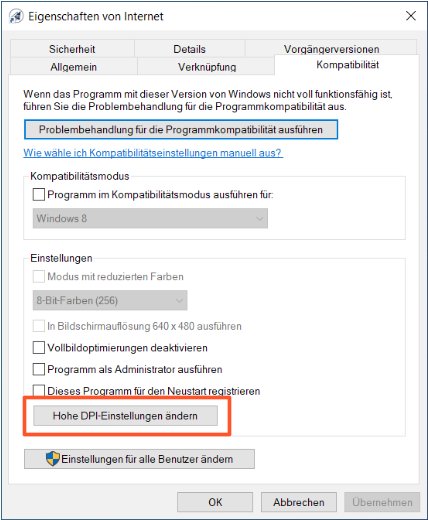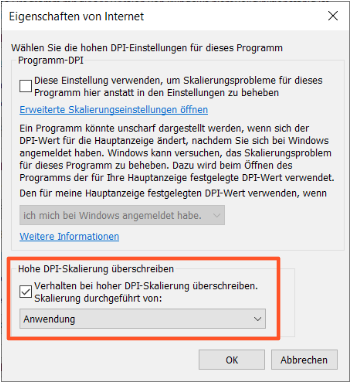Blurred display of TightGate-Pro under Windows
Under Windows, the display of TightGate-Pro may be distorted on devices with a high DPI display. The problem is caused by automatic scaling under Windows. As the Windows operating system cannot scale the content of the TightGate-Viewernatively, the pixels are simply scaled, which causes the distorted display.
The solution:
To rectify the distorted display under Windows, the scaling of the display should be carried out by TightGate-Viewer and not the Windows operating system. To set this, please proceed as follows:
- Close the TightGate-Viewer.
- Log in again at TightGate-Viewer, the distortion should no longer occur.