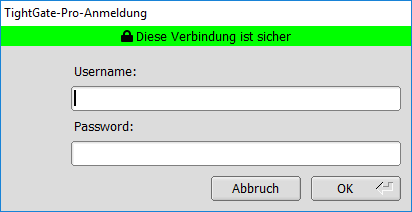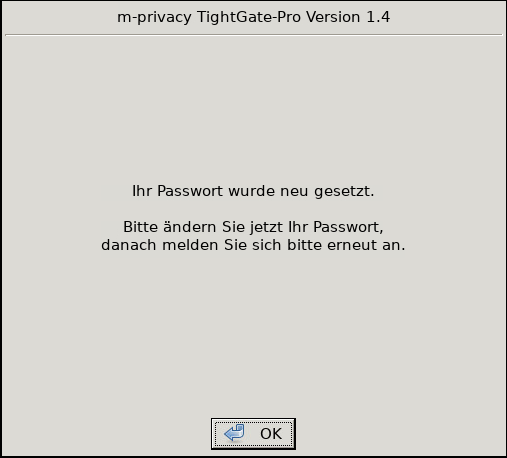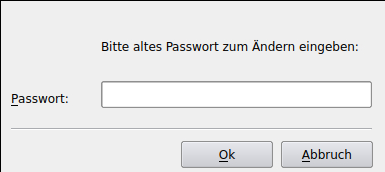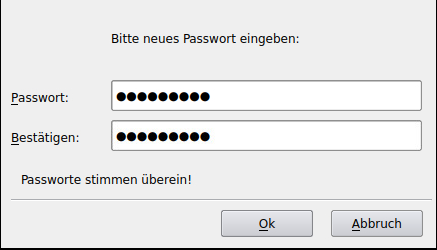Inhaltsverzeichnis
Password login and change
To log in to TightGate-Pro from a workstation PC that is not intended for single sign-on, you must log in with access data (user name and password). You can obtain the access data from your system administrator.
Login dialogue
To log in, click on the desktop icon Internet icon on your desktop. The following login window opens:
Enter your user name and password here. Confirm your entry by pressing the ENTER button. It will take a few seconds for the system to load the necessary data. Please wait until the TightGate-Pro user interface has been fully set up.
Initial login or reset password
If you are logging in to TightGate-Pro for the first time or if the administration has reset your user password, you will be prompted to change your password when you log in for the first time. You will see the following window:
A new password is set in the same way as described below.
Changing the user password
If you want to actively change your password or are prompted to do so by the system, select the entry Change password from the menu or follow the on-screen dialogue displayed by the system.
You can find the entry by clicking on the icon in the start bar or via the menu item in the start menu Settings > Change password.
The following input window appears:
Enter your current password. Confirm the entry with OK. The following input screen appears, in which you are prompted to enter a new password:
Please note the password parameters listed in the next section when selecting your new password. Confirm the entry of your new password with OK. The new password is now activated.
Password parameters
When selecting passwords, there are some special features to consider, some of which also depend on the configuration of the respective system. Take particular account of the following:
- The password must have a minimum length of 8 characters. Passwords that are too short will not be accepted by the system.
- The password is case-sensitive. The space is also counted as one character.
- The password must not be too simple. Passwords that are too simple will be rejected by the system.
Login error
If an error occurs when logging on to TightGate-Pro regarding mismatched host names ("hostname mismatch") or unknown certification instances ("certificate issuer unknown"), the system administrator must be notified. If in doubt, use the "No" button until the cause of the error has been clarified.